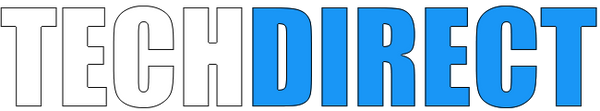Unleash the Power of Your Gaming Rig with These Exceptional PC Cases 🔥
Share
Discover how MSI PC components can elevate your gaming setup. From innovative cooling solutions and sleek designs to RGB lighting and reliable power supplies, this guide will help you choose the right MSI components to boost performance and aesthetics.
Unleash Your Gaming Potential with MSI Cases
What Makes MSI Gaming Cases Stand Out?
When it comes to building a high-performance gaming setup, the choice of the right gaming case can make all the difference. MSI has long been a leader in the gaming hardware industry, and their gaming cases are no exception. These cases are designed with the ultimate gaming experience in mind, blending cutting-edge features, exceptional cooling capabilities, and a striking aesthetic that will turn heads.
Innovative Cooling Solutions
- MSI gaming cases are engineered with advanced cooling solutions to ensure your components stay cool, even during intense gaming sessions.
- Many models feature strategically placed fans and vents to optimize airflow, keeping your system running at peak performance.
- Some cases even include pre-installed liquid cooling solutions, making it easier than ever to achieve optimal temperatures.
Impressive RGB Lighting
- MSI's gaming cases are known for their stunning RGB lighting, which can be customized to match your personal style or gaming rig.
- The RGB effects can be synchronized with other MSI components, creating a cohesive and visually stunning setup.
- The RGB lighting not only looks great but also serves a functional purpose, providing valuable information about your system's status.
Sleek and Durable Design
- MSI gaming cases are crafted with high-quality materials, ensuring durability and long-lasting performance.
- The sleek, modern designs seamlessly blend form and function, making them a perfect fit for any gaming setup.
- Many models feature tempered glass panels, showcasing the internal components of your system and adding a touch of elegance.
How to Select the Right Case for Your Setup?
{When it comes to choosing the perfect MSI gaming case, there are several factors to consider to ensure it meets your specific needs and preferences.}
Assess Your Component Needs
- Determine the size and form factor of your components, such as the motherboard, graphics card, and CPU cooler, to ensure the case can accommodate them.
- Consider the number of storage drives and expansion slots you require, as different case models offer varying capacities.
- Evaluate the cooling requirements of your build, as some cases are better suited for high-performance systems with enhanced cooling needs.
Consider Your Desired Features
- Decide on the importance of features like RGB lighting, tempered glass panels, and cable management solutions, as these can greatly enhance the aesthetics and functionality of your setup.
- Determine if you need specific connectivity options, such as USB ports or audio jacks, and ensure the case offers the necessary ports.
- Evaluate the case's airflow capabilities, as this can impact the overall cooling performance and system stability.
Prioritize Your Budget
- MSI offers a wide range of gaming cases at different price points, so it's essential to determine your budget and find a model that offers the best value for your money.
- Keep in mind that higher-end cases may come with more advanced features and better-quality materials, but don't overlook more affordable options that can still provide an excellent gaming experience.
By considering these factors, you'll be able to select an MSI gaming case that perfectly complements your hardware and creates a visually stunning and high-performing setup.
Are MSI Cases Suitable for All Types of Builds?
MSI's gaming cases are designed to accommodate a wide range of hardware configurations, making them suitable for a variety of build types. Whether you're building a compact gaming rig, a high-end enthusiast system, or something in between, MSI has a case that can meet your needs.
Compact Gaming Builds
- MSI offers a selection of micro-ATX and mini-ITX cases that are perfect for space-constrained environments, such as small desktops or living room setups.
- These compact cases still maintain exceptional cooling capabilities and support for essential components, allowing you to build a powerful system in a compact form factor.
- The sleek and modern designs of these cases ensure they blend seamlessly into any living space, making them a great choice for gamers who value both performance and aesthetics.
Mid-Tower Configurations
- The majority of MSI's gaming cases fall into the mid-tower category, offering a balanced combination of size, cooling, and expandability.
- These cases are suitable for a wide range of hardware configurations, from mid-range to high-end systems, providing ample space for components and efficient airflow.
- Many mid-tower MSI cases feature tempered glass panels, allowing you to showcase your build's internal components and RGB lighting.
Full-Tower Enthusiast Rigs
- For those who demand the ultimate in performance and customization, MSI offers a selection of full-tower cases.
- These larger cases are designed to accommodate the most powerful hardware, including multiple high-end graphics cards, advanced liquid cooling systems, and extensive storage options.
- Full-tower MSI cases often feature enhanced cooling capabilities, with multiple fan mounts and support for large radiators, ensuring your high-performance components stay cool under load.
Regardless of your build type, MSI has a gaming case that can seamlessly integrate into your setup, providing the perfect balance of performance, cooling, and aesthetics to elevate your gaming experience.
What's the Impact of Good Airflow in Your Gaming Case?
Proper airflow management is crucial for the overall performance and longevity of your gaming system. MSI's gaming cases are designed with airflow optimization in mind, ensuring your components stay cool and operate at their best.
Reduced Thermal Throttling
- Effective airflow within your gaming case helps prevent components like the CPU and GPU from overheating, which can lead to thermal throttling.
- When components operate at lower temperatures, they can maintain their peak performance levels, delivering a smoother and more consistent gaming experience.
- Reduced thermal throttling also extends the lifespan of your hardware, as it minimizes the strain on individual components.
Improved System Stability
- Adequate airflow helps maintain a stable operating temperature for your system, reducing the risk of crashes, freezes, or other performance issues caused by overheating.
- This stability is particularly important for gamers who demand reliable and consistent performance during intense gaming sessions or competitive scenarios.
Enhanced Overclocking Potential
- With efficient cooling, you can often push your components to higher clock speeds and achieve greater overclocking headroom.
- This allows you to extract even more performance from your hardware, giving you a competitive edge in gaming or other demanding applications.
Quieter System Operation
- Well-designed airflow in an MSI gaming case can help reduce the need for high-speed fan operation, resulting in a quieter overall system.
- This is especially beneficial for gamers who value a peaceful and immersive gaming environment, without the distracting noise of high-RPM fans.
By prioritizing airflow optimization in their gaming cases, MSI ensures your system can operate at peak performance, stay stable, and maintain a quiet and comfortable environment, ultimately enhancing your overall gaming experience.
How Do RGB Features Enhance Your Gaming Experience?
RGB lighting has become a staple in the world of gaming, and MSI's gaming cases seamlessly integrate this feature to elevate your setup both visually and functionally.
Personalized Aesthetics
- The customizable RGB lighting in MSI gaming cases allows you to personalize the appearance of your system, matching your unique style and preferences.
- You can choose from a wide range of colors, patterns, and lighting effects to create a truly one-of-a-kind setup that reflects your personality.
- This level of customization not only enhances the visual appeal of your gaming rig but also helps it stand out from the crowd.
Synchronized Ecosystem
- Many MSI components, including motherboards, graphics cards, and peripherals, feature RGB lighting that can be synchronized with the case.
- This creates a cohesive and visually stunning gaming environment, where all the RGB elements work together to deliver a cohesive and immersive experience.
- The synchronized RGB lighting can also provide valuable information about your system's status, such as CPU or GPU utilization, further enhancing the overall user experience.
Improved Visibility and Ambiance
- The strategic placement of RGB lighting within MSI gaming cases can improve the visibility of your internal components, making it easier to showcase your hardware and appreciate the intricacies of your build.
- The RGB illumination also contributes to the overall ambiance of your gaming setup, creating a more immersive and engaging environment that can heighten your gaming sessions.
Functional Advantages
- In addition to the aesthetic benefits, the RGB lighting in MSI gaming cases can also serve functional purposes, such as indicating system status or providing visual cues during gameplay.
- For example, certain lighting patterns can be used to signal critical system events or provide real-time performance information, helping you stay informed about your system's health and operation.
By integrating RGB lighting into their gaming cases, MSI empowers you to create a truly personalized and visually stunning gaming setup that not only looks great but also enhances your overall gaming experience through its functional capabilities.
With their innovative cooling solutions, striking designs, and seamless RGB integration, MSI gaming cases offer the perfect balance of performance, aesthetics, and customization to help you unleash your full gaming potential. Whether you're building a compact rig or a high-end enthusiast system, MSI has a case that can elevate your setup and take your gaming experience to new heights.
The Power Behind Your Gaming Experience: MSI Power Supplies Unleashed
What Are the Benefits of 80+ Certified Power Supplies?
When it comes to building a high-performance gaming rig, the power supply is a crucial component that often gets overlooked. However, investing in a quality power supply can make all the difference in the stability, efficiency, and longevity of your system.
The 80+ certification is an industry standard that ensures power supplies meet specific efficiency criteria. An 80+ certified power supply means that it can convert at least 80% of the input power into usable output power, reducing energy waste and heat generation.
- Power supplies with higher 80+ certifications, such as 80+ Bronze, 80+ Silver, 80+ Gold, and 80+ Platinum, offer even greater efficiency, providing more stable and reliable power to your components.
- Higher efficiency translates to lower electricity bills and reduced carbon footprint, making 80+ certified power supplies an eco-friendly choice for gamers and PC enthusiasts.
- These power supplies also generate less heat, which can improve overall system cooling and extend the lifespan of your components.
How to Choose the Right Power Supply for Your Gaming Needs?
When selecting a power supply for your gaming rig, it's essential to consider the specific requirements of your hardware. Choosing the right power supply can ensure your system runs smoothly and efficiently, while the wrong choice can lead to performance issues or even component failure.
To make the best decision, you'll need to assess the total power consumption of your system, including the GPU, CPU, and other components. MSI offers a wide range of power supplies designed to meet the demands of even the most powerful gaming rigs.
- Look for a power supply that can provide ample wattage to handle the maximum power draw of your components, with a little extra headroom for future upgrades.
- Consider the efficiency rating, as higher 80+ certifications (Bronze, Silver, Gold, Platinum) will save you money on your electricity bills and reduce heat output.
- Ensure the power supply has the necessary connectors and cables to accommodate your system's requirements, such as PCIe power plugs for your graphics card.
- Choose a reputable brand like MSI, known for their high-quality, reliable power solutions engineered to deliver stable and consistent power.
Why is MSI the Best Choice for Reliable Power Solutions?
When it comes to power supplies, MSI is a brand that stands out for its commitment to quality, innovation, and customer satisfaction. MSI power supplies are designed to provide the ultimate in stability, efficiency, and performance, making them the perfect choice for serious gamers and PC enthusiasts.
MSI's power supplies are engineered with the latest technologies and adhere to the highest industry standards, ensuring your gaming rig receives the reliable and consistent power it needs to perform at its best.
- MSI power supplies feature advanced circuit design and high-quality components, ensuring superior power delivery and protection for your system.
- With a range of 80+ certifications, including Bronze, Silver, Gold, and Platinum, MSI power supplies offer exceptional efficiency, reducing energy consumption and heat generation.
- MSI's power supplies are rigorously tested to ensure they can withstand the demands of even the most intense gaming sessions, providing long-lasting reliability and peace of mind.
- MSI's customer support and warranty coverage further demonstrate their dedication to delivering the best possible power solutions for your gaming needs.
What Should You Know About Wattage and Gaming Performance?
When it comes to gaming performance, the power supply is often an overlooked component, but it plays a critical role in the overall stability and performance of your system. Choosing the right wattage for your power supply can make a significant difference in the way your system performs.
The wattage of your power supply should be carefully selected to match the power requirements of your hardware, ensuring your system has the necessary power to function at its best.
- Underpowering your system can lead to performance issues, such as system crashes, random reboots, or even component damage.
- Overpowering your system, on the other hand, can result in inefficient power usage, increased energy costs, and unnecessary heat generation.
- MSI's power supplies are designed to deliver the optimal wattage for your gaming setup, providing the perfect balance of power and efficiency.
- By choosing an MSI power supply with the right wattage for your system, you can unlock the full potential of your gaming hardware and enjoy a seamless, high-performance experience.
How to Install Your MSI Power Supply Safely?
Installing a power supply is a crucial step in building or upgrading your gaming rig, and it's essential to follow the proper safety procedures to ensure the well-being of both your components and yourself.
When installing an MSI power supply, it's important to take the necessary precautions to protect your system and prevent any potential hazards.
- Ensure that the power supply is compatible with your system's electrical requirements, such as voltage and frequency.
- Carefully unpack the power supply and inspect it for any visible damage or defects before installation.
- Disconnect the power cord from the wall outlet and all other components before attempting to install the power supply.
- Follow the manufacturer's instructions closely, paying attention to the proper orientation and connection of the power supply cables.
- Ground yourself to avoid static electricity discharge, which can damage sensitive electronic components.
- Double-check all connections and ensure the power supply is securely mounted before powering on your system.
With the right power supply from MSI, you can unlock the full potential of your gaming hardware and enjoy a seamless, high-performance experience. MSI's commitment to quality, efficiency, and reliability ensures that your gaming rig is powered by the best possible solution, allowing you to immerse yourself in your favorite games without any interruptions or concerns. By choosing an MSI power supply, you're investing in the heart of your system, paving the way for an unforgettable gaming journey.
Unlocking Powerful Gaming Performance with MSI CPU Cooling Solutions
What Are the Best MSI CPU Cooling Solutions?
When it comes to building a high-performance gaming PC, one of the most critical components to consider is the CPU cooling solution. MSI, a leading brand in the PC gaming industry, offers a wide range of innovative and effective cooling options to keep your processor running at its peak.
MSI offers several top-tier CPU cooling solutions to meet the diverse needs of gamers and enthusiasts:
- MSI Core Frozr L - A premium air cooler that features a large heatsink and dual 120mm fans for exceptional cooling capacity.
- MSI Core Frozr S - A compact and efficient air cooler with a slim profile, perfect for builds with limited space.
- MSI MAG CoreLiquid 240R - A robust all-in-one liquid cooling system with a 240mm radiator for efficient heat dissipation.
- MSI MAG CoreLiquid 360R - The ultimate liquid cooling solution, featuring a massive 360mm radiator for maximum cooling performance.
How Does Effective Cooling Enhance Gaming Performance?
Proper CPU cooling is essential for maintaining optimal gaming performance. When your processor runs at high temperatures, it can experience throttling, which means the CPU will automatically reduce its clock speed to prevent overheating. This can lead to significant performance drops, resulting in lag, frame rate issues, and an overall subpar gaming experience.
By investing in a high-quality MSI CPU cooling solution, you can enjoy the following benefits:
- Sustained high clock speeds: MSI's cooling solutions allow your CPU to maintain its maximum boost clock speeds for extended periods, ensuring consistent and responsive performance during intense gaming sessions.
- Reduced thermal throttling: Effective cooling prevents your processor from reaching critical temperatures, which eliminates the need for throttling and maintains optimal performance.
- Improved system stability: Consistent cooling helps to stabilize your system, reducing the risk of crashes, freezes, or other unexpected issues that can disrupt your gaming experience.
- Increased component lifespan: Keeping your CPU cool can extend its longevity, allowing you to enjoy your gaming rig for years to come.
What Types of Cooling Solutions Should You Consider?
When choosing a CPU cooling solution, it's important to consider the specific needs of your system and personal preferences. MSI offers a variety of cooling options to cater to different build sizes, performance requirements, and budgets.
Here are the main types of CPU cooling solutions available from MSI:
- Air Coolers: MSI's air coolers, such as the Core Frozr L and Core Frozr S, are a cost-effective and reliable option for keeping your CPU cool. These solutions use large heatsinks and powerful fans to dissipate heat efficiently.
- All-in-One (AIO) Liquid Coolers: MSI's MAG CoreLiquid series provides the benefits of liquid cooling in a pre-assembled, easy-to-install package. These AIO coolers feature a pump, radiator, and fans for exceptional cooling performance.
- Custom Liquid Cooling: For the ultimate cooling experience, MSI offers the option to build a custom liquid cooling loop with high-end components like water blocks, radiators, and tubing. This offers the most advanced cooling capabilities but requires more complex installation.
How to Properly Install Your Cooler for Maximum Efficiency?
Properly installing your MSI CPU cooler is crucial for ensuring optimal cooling performance and maintaining the overall health of your system. While the installation process may vary slightly depending on the specific cooler model, there are some general best practices to follow.
Here are the key steps to install your MSI CPU cooler correctly:
- Thoroughly clean the CPU and cooler contact surfaces to ensure maximum heat transfer.
- Apply a high-quality thermal paste between the CPU and the cooler's contact plate, using a pea-sized amount in the center.
- Securely mount the cooler to the CPU socket, following the manufacturer's instructions for your specific motherboard and cooler model.
- For liquid coolers, carefully route the tubing to ensure optimal airflow and avoid kinks or restrictions.
- Double-check all connections, including the power cable for the pump or fans, to ensure proper operation.
- Configure your system's fan curves or cooling profiles in the BIOS or MSI's software to optimize cooling performance.
Where to Find Exclusive MSI Deals on CPU Coolers?
Upgrading your CPU cooling solution can be a significant investment, but MSI offers a variety of ways to help you save on these essential components. From seasonal sales to bundle deals, there are plenty of opportunities to find exclusive discounts on MSI's top-tier cooling solutions.
Here are some of the best places to find exclusive MSI deals on CPU coolers:
- MSI's official online store: MSI regularly offers sales, promotions, and bundle packages on their website, providing you with the opportunity to snag great deals on their latest cooling products.
- Authorized MSI retailers: Keep an eye out for MSI-specific sales and discounts at trusted online and local retailers, such as Amazon, Newegg, or your local computer hardware store.
- MSI's social media channels: Follow MSI on platforms like Facebook, Twitter, and Instagram to stay up-to-date on the latest promotions, giveaways, and limited-time offers on their CPU cooling solutions.
- Seasonal sales events: Black Friday, Cyber Monday, and other major shopping holidays are excellent times to score significant savings on MSI's high-performance CPU coolers.
By investing in a top-quality MSI CPU cooling solution, you can unlock the full potential of your gaming system and enjoy a seamless, high-performance experience. With a wide range of options, from affordable air coolers to advanced liquid cooling systems, MSI has the perfect cooling solution to meet your unique needs and budget. Take advantage of exclusive deals and discounts to ensure your rig stays cool, calm, and collected, even during the most intense gaming sessions.
Unleash the Power of Your Gaming Rig with These Exceptional PC Cases 🔥
MSI MPG SEKIRA 500X: Elevate Your Gaming Experience
The MSI MPG SEKIRA 500X is a masterpiece of design, engineered to elevate your gaming setup to new heights. Inspired by the mighty Axe of Perun, this case exudes raw power and sophistication, making it the ultimate choice for the discerning PC enthusiast.
Immerse Yourself in Unparalleled Aesthetics
- Sleek, chiseled edges and a tilted slash across the facade capture the essence of the Axe of Perun, the most powerful and highest god in the Pantheon.
- Customizable Addressable RGB LEDs integrated into the front, top, and rear cover allow you to cast millions of colors and effects to synchronize with your entire build.
- The tempered glass side panels offer stunning views of your high-performance components, showcasing your system's inner beauty.
- Vertical GPU support enables you to showcase your graphics card in all its glory, adding a touch of elegance to your rig.
Effortless Building Experience
- The modular radiator bracket design allows for easy installation and accommodates even the most demanding water-cooling setups.
- Support for up to an EATX motherboard ensures unhindered building and expansion capabilities.
- Multiple tool-less mechanisms simplify the installation process, making your PC-building journey a breeze.
Unparalleled Cooling Capabilities
- Dual 200mm fans on the front draw in air evenly across the entire face of the enclosure, contributing to positive air pressure and efficient heat dissipation.
- Support for up to a 360mm radiator at the top and a 280mm radiator at the front caters to the most extreme cooling requirements.
- The case's strategic airflow design ensures that the rising warm air is always exhausted, keeping your components cool and performing at their best.
Thermaltake Ceres 300 TG: Uncompromising Airflow and Style
The Thermaltake Ceres 300 TG is a mid-tower chassis that redefines the balance between airflow, customization, and visual appeal. Designed to deliver exceptional cooling performance and a stunning aesthetic, this case is a true showstopper for any gaming setup.
Built for Massive Airflow
- More than 55% of the case's panels are perforated, allowing for exceptional airflow and efficient heat dissipation.
- Supports up to a 360mm radiator at the front and a 280mm radiator at the top, providing endless possibilities for high-end cooling solutions.
- Two pre-installed 140mm ARGB fans at the front and one 140mm fan at the rear ensure optimal air circulation and cooling.
Customize Your Rig, Your Way
- The tempered glass side panel offers a clear view of your components, allowing you to showcase your system's RGB glory.
- Rotational PCI-E slots give you the flexibility to mount your graphics card horizontally or vertically, catering to your preferred aesthetic.
- Synchronize the ARGB lighting with your motherboard's software, creating a cohesive and visually stunning setup.
Dust Protection and Expansion Potential
- Removable dust filters at the top, front, bottom, left, and right side of the chassis provide excellent protection against dirt and debris.
- Supports CPU coolers up to 185mm in height, GPUs up to 370mm in length, and power supplies up to 220mm, ensuring ample room for high-end components.
- Offers the versatility to install up to two 140mm fans at the front and top, or three 120mm fans, providing a wealth of cooling options.
Thermaltake Commander C 31: A Command Center for Your Gaming Rig
The Thermaltake Commander C 31 is a striking mid-tower chassis that combines innovative design, impressive cooling capabilities, and seamless RGB integration. This case is the ultimate command center for your gaming setup, ready to lead the charge in both performance and style.
Dual 200mm ARGB Fans for Uncompromising Airflow
- Preinstalled with two powerful 200mm 5V ARGB front fans, the Commander C 31 delivers exceptional airflow and custom lighting options.
- The ARGB fans can be easily controlled using the simple interface on the I/O panel, allowing you to cycle through 7 different lighting modes and a range of color options.
Sync with Motherboard RGB Software
- Designed to synchronize with ASUS Aura Sync, GIGABYTE RGB Fusion, MSI Mystic Light Sync, and ASRock Polychrome, the Commander C 31 offers seamless integration with your motherboard's RGB ecosystem.
- Control the mesmerizing lighting effects directly from your motherboard's software, without the need for additional controllers or applications.
Impressive Cooling and Expansion Capabilities
- The case can support a tower CPU cooler up to 180mm in height, a dual-slot graphics card up to 310mm in length, and a power supply up to 200mm in length, catering to the most high-end system configurations.
- Equipped with two 200mm ARGB front fans and a 120mm rear fan, the Commander C 31 is optimized for excellent cooling performance, with the ability to house up to two 200mm, two 140mm, or three 120mm front fans, as well as two 140mm top fans.
Sleek and Durable Design
- The angular, mesh front panel and seamless tempered glass side panel create a striking, modern aesthetic that will captivate your audience.
- The built-in PSU cover with a ventilated design improves airflow and conceals unsightly cables, maintaining a clean and organized look.
- The Tt LCS (Thermaltake Liquid Cooling System) certification ensures that the Commander C 31 is designed and tested to be compatible with extreme liquid cooling configurations.
Q&A
What are the benefits of MSI gaming cases?
MSI gaming cases provide advanced cooling solutions, customizable RGB lighting, and durable designs, all ensuring optimal performance and aesthetics for your gaming setup.
How important is airflow in a gaming case?
Airflow is crucial as it reduces thermal throttling, improves system stability, enhances overclocking potential, and contributes to quieter operation.
What distinguishes MSI power supplies from others?
MSI power supplies are known for their high efficiency (80+ certified), reliability, and high-quality components, ensuring stable power delivery and longevity for your gaming rig.
How do I choose the right power supply wattage?
Calculate the total power consumption of your components and select a power supply that can deliver enough wattage with some headroom for future upgrades.
What types of CPU cooling solutions does MSI offer?
MSI offers air coolers and all-in-one liquid cooling solutions, catering to different performance needs and build spaces, ensuring your CPU remains at optimal temperatures.
How do RGB features enhance a gaming setup?
RGB features improve aesthetics, allow for personalization, and can be synchronized across components to create a cohesive and immersive gaming environment.
Investing in MSI PC components is crucial for any serious gamer looking to maximize performance and aesthetic appeal. From reliable cooling systems to stylish cases and effective power supplies, MSI offers a wide range of products that cater to all gaming needs, ensuring a seamless and high-performance gaming experience.