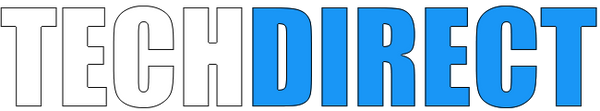Power and Precision: Elevate Your Computing Experience with Thermaltake
Share
Unlock your gaming potential with a custom gaming PC built with Thermaltake's premium components. This guide explores the benefits of choosing Thermaltake, highlights their exceptional gaming cases, power supplies, CPU cooling solutions, and provides a comprehensive overview of building your own powerful rig. Let's dive into how to create a high-performance gaming experience tailored to your style and needs.
Building the Ultimate Gaming PC with Thermaltake
Why Choose Thermaltake for Building Your Custom Gaming PC?
In the world of PC gaming, the success of your gaming experience largely depends on the quality and performance of your computer components. Among the numerous brands available, Thermaltake has consistently proven itself as a leading choice for gamers seeking to build their dream gaming rigs.
Thermaltake: A Renowned Brand in the Gaming PC Ecosystem
- Thermaltake has been a prominent player in the PC gaming industry for over two decades, earning a reputation for producing high-quality, reliable, and innovative products.
- The company's commitment to research and development has allowed it to stay at the forefront of technology, continuously introducing cutting-edge solutions that cater to the ever-evolving needs of gamers.
- Thermaltake's products are renowned for their exceptional performance, aesthetic appeal, and attention to detail, making them a preferred choice among PC enthusiasts and professional builders alike.
What Are the Key Features of Thermaltake Gaming PC Cases?
When it comes to building a custom gaming PC, the chassis or case plays a crucial role in determining the overall look, airflow, and compatibility of your system. Thermaltake offers a wide range of gaming PC cases that excel in both form and function.
Impressive Thermal Management
- Thermaltake gaming PC cases are designed with exceptional airflow in mind, ensuring efficient cooling for high-performance components.
- Many models feature strategically placed vents, fans, and cooling solutions to maximize air circulation and prevent overheating.
- Advanced cable management systems within the cases help optimize airflow and create a clean, organized interior.
Stunning Aesthetics
- Thermaltake's gaming PC cases are known for their sleek, modern, and visually appealing designs, catering to the preferences of a wide range of gamers.
- Many models offer customizable RGB lighting options, allowing users to personalize the look of their build and create a unique, eye-catching setup.
- The cases are often constructed with high-quality materials, such as tempered glass and brushed aluminum, to enhance the overall premium feel and appearance.
Exceptional Versatility
- Thermaltake gaming PC cases are designed to accommodate a wide range of hardware configurations, ensuring compatibility with the latest and most powerful components.
- They offer ample space for high-end graphics cards, advanced cooling systems, and multiple storage devices, making them suitable for both entry-level and high-end builds.
- The cases also feature numerous cable management options and tool-less design elements, simplifying the assembly process and enabling easy upgrades in the future.
How Do Thermaltake Power Supplies Ensure Optimal Performance?
At the heart of any gaming PC lies the power supply unit (PSU), which is responsible for delivering reliable and efficient power to all the components. Thermaltake's line of power supplies is designed to provide the necessary juice for your custom gaming rig.
Exceptional Power Efficiency
- Thermaltake power supplies are engineered to deliver high-efficiency power conversion, ensuring minimal energy waste and reduced electricity bills.
- Many Thermaltake PSU models are certified by 80 Plus, a program that recognizes power supplies with exceptional energy efficiency.
- These power-efficient units help maintain system stability and prolong the lifespan of your gaming PC components.
Robust Power Delivery
- Thermaltake power supplies are built with high-quality components and advanced circuitry to provide clean, stable, and reliable power delivery.
- They feature multiple protection mechanisms, such as over-current, over-voltage, and short-circuit protection, to safeguard your system from unexpected power surges or failures.
- The modular cable design of Thermaltake power supplies allows for easy cable management, contributing to improved airflow and a cleaner overall build.
Whisper-Quiet Operation
- Thermaltake power supplies are designed with advanced cooling solutions, including high-quality fans and efficient heat dissipation systems.
- These features ensure quiet operation, even under heavy load, allowing you to enjoy an uninterrupted gaming experience without the distraction of loud fan noise.
- The silent operation of Thermaltake power supplies also contributes to a more peaceful and immersive gaming environment.
When it comes to building a custom gaming PC, Thermaltake stands out as a premier choice for gamers seeking a combination of performance, reliability, and aesthetic appeal. From their innovative gaming PC cases to their high-efficiency power supplies, Thermaltake's commitment to quality and innovation is evident in every aspect of their product lineup. By choosing Thermaltake components, you can be confident in creating a gaming rig that not only delivers exceptional performance but also reflects your personal style and passion for PC gaming.
Building the Ultimate PC: A Comprehensive Guide
What Do You Need to Consider Before Building Your PC?
Building your own PC can be an incredibly rewarding experience, allowing you to customize every component to suit your needs and preferences. However, before you dive in, it's essential to consider a few key factors that will ensure your build process is smooth and successful.
Determine Your Budget and Performance Goals
- Decide on the maximum amount you're willing to spend on your PC build.
- Identify the specific tasks or applications you'll be using your PC for, such as gaming, video editing, or programming.
- Research the hardware components that will best meet your performance requirements within your budget.
Research Compatible Components
- Ensure that all the components you select are compatible with each other.
- Check the manufacturer's specifications and guidelines to ensure a seamless integration.
- Familiarize yourself with the latest industry standards and technologies to make informed decisions.
Consider Future Upgradability
- Plan for potential future upgrades to your system, such as adding more RAM, a faster processor, or a more powerful graphics card.
- Choose components that will allow for easy and cost-effective upgrades down the line.
- Leave room for expansion in your case and power supply to accommodate future upgrades.
Prioritize Essential Components
- Identify the most critical components that will have the biggest impact on your system's performance, such as the CPU, GPU, and storage.
- Allocate a larger portion of your budget to these essential components to ensure they meet your needs.
- Balance the performance of your components to avoid bottlenecks.
By carefully considering these factors before starting your PC build, you'll be well on your way to creating a powerful and future-proof system that meets your specific requirements.
How to Choose the Right Thermaltake Case and Power Supply?
The case and power supply are two of the most crucial components in a PC build, as they not only house and power your system but also play a significant role in its overall performance and longevity. When it comes to selecting the right Thermaltake case and power supply, there are several important factors to consider.
Selecting the Appropriate Thermaltake Case
- Determine the size and form factor of your build, such as ATX, Micro-ATX, or Mini-ITX.
- Choose a Thermaltake case that supports the desired form factor and provides ample space for your components.
- Consider the cooling capabilities of the case, including the number and size of fans, as well as the potential for additional cooling solutions.
- Evaluate the cable management features and overall design of the Thermaltake case to ensure a clean and organized build.
Choosing the Right Thermaltake Power Supply
- Estimate the total power consumption of your system by adding up the power requirements of each component.
- Select a Thermaltake power supply that can comfortably handle the total power draw of your system, with some additional headroom for future upgrades.
- Opt for a power supply with an 80 Plus certification, which ensures high efficiency and minimal energy wastage.
- Consider the modular design of the Thermaltake power supply, as this can simplify cable management and improve airflow within your case.
Balancing Performance and Aesthetics
- Look for Thermaltake cases and power supplies that not only meet your performance needs but also complement the overall design and aesthetic of your build.
- Explore Thermaltake's range of cases and power supplies with various color options, lighting features, and design elements to find the perfect match for your build.
- Ensure that the Thermaltake components you choose are compatible with the other parts of your system, both physically and aesthetically.
By carefully selecting the right Thermaltake case and power supply, you'll be able to create a powerful and visually stunning PC that not only performs exceptionally but also looks amazing in your workspace.
What Are the Best Practices for Assembling Your PC?
Assembling your PC can be an exciting and rewarding process, but it's important to follow best practices to ensure a successful and smooth build. From preparing your workspace to properly installing each component, these guidelines will help you create a high-performing and reliable system.
Prepare Your Workspace
- Choose a clean, well-lit, and static-free work area to assemble your PC.
- Gather all the necessary tools, such as a screwdriver set, anti-static wrist strap, and cable ties.
- Ensure that your work surface is free of any debris or objects that could potentially damage your components.
Install the Processor and Cooler
- Carefully follow the manufacturer's instructions when installing the CPU and its corresponding cooler.
- Apply a small, pea-sized amount of thermal paste to the CPU before installing the cooler.
- Ensure that the cooler is securely mounted and making proper contact with the CPU.
Assemble the Motherboard and Install Memory
- Install the motherboard into the Thermaltake case, taking care to align the I/O panel and standoffs.
- Insert the RAM modules into the appropriate slots, following the motherboard's memory configuration guidelines.
- Ensure that the memory modules are firmly seated and locked in place.
Connect the Power Supply and Install Storage Drives
- Connect the Thermaltake power supply to the motherboard and other key components.
- Install the storage drives, such as SSDs and HDDs, into the designated slots or bays within the Thermaltake case.
- Properly secure the storage drives and connect the data and power cables.
Install the Graphics Card and Connect Peripherals
- Carefully insert the graphics card into the appropriate PCIe slot on the motherboard.
- Secure the graphics card and connect the power cables as required.
- Connect your peripherals, such as the monitor, keyboard, and mouse, to the appropriate ports on the I/O panel.
Manage Cables and Test the System
- Carefully route and organize the cables within the Thermaltake case to maintain optimal airflow.
- Use cable ties or cable sleeves to keep the cables tidy and out of the way.
- Perform a final check of all connections and then power on the system to ensure it boots up correctly.
By following these best practices and using high-quality Thermaltake components, you'll be able to assemble a PC that not only performs exceptionally but also looks neat and well-organized. Enjoy the fruits of your labor and the satisfaction of building your own custom PC!
Unlocking Thermal Efficiency: Thermaltake's Diverse CPU Cooling Solutions
What Types of CPU Cooling Solutions Does Thermaltake Offer?
Thermaltake, a renowned brand in the PC gaming and enthusiast community, offers a comprehensive range of CPU cooling solutions to cater to the diverse needs of users. From air-based to liquid-based cooling systems, Thermaltake provides a wide array of options to ensure your system runs at optimal temperatures.
Thermaltake's CPU Cooling Solutions:
- Air Cooling: Thermaltake's air coolers utilize advanced heatsink and fan designs to effectively dissipate heat from the CPU. These solutions are known for their quiet operation and ease of installation.
- All-in-One (AIO) Liquid Cooling: Thermaltake's AIO liquid cooling systems combine a pre-filled and sealed liquid cooling loop with a high-performance pump and radiator. These solutions offer superior cooling capabilities while maintaining a user-friendly setup.
- Custom Loop Liquid Cooling: For the more experienced PC enthusiasts, Thermaltake offers custom loop liquid cooling components, including water blocks, radiators, and tubing. These allow for a tailored cooling solution, offering maximum performance and customization.
How Do Efficient Cooling Systems Enhance Gaming Performance?
Maintaining optimal system temperatures is crucial for gamers and high-performance PC users. Efficient cooling solutions from Thermaltake can have a significant impact on overall system performance and stability.
How Cooling Affects Gaming Performance:
- Thermal Throttling Mitigation: Excessive heat can lead to thermal throttling, where the CPU or GPU automatically reduces their clock speeds to prevent overheating. Effective cooling systems from Thermaltake can help maintain consistent, high-performance clock speeds, resulting in smoother and more responsive gaming experiences.
- Sustained Boost Clocks: Modern CPUs and GPUs are designed to dynamically adjust their clock speeds based on thermal conditions. Thermaltake's cooling solutions enable these components to sustain their maximum boost clocks for extended periods, unlocking their full potential during gameplay.
- Reduced Risk of Crashes and Instability: Overheating can cause system crashes, freezes, and other stability issues. Thermaltake's cooling systems help maintain a stable operating temperature, minimizing the risk of such performance-degrading problems.
What Can You Do to Maintain Your Cooling Solutions?
Keeping your Thermaltake cooling system in optimal condition is essential for maintaining long-term performance and reliability. Regular maintenance and proactive steps can help ensure your cooling solution continues to function at its best.
Maintaining Thermaltake Cooling Solutions:
- Dust Removal: Regularly cleaning the fans, heatsinks, and radiators (if applicable) of your Thermaltake cooling system can help improve airflow and heat dissipation. Use compressed air or a soft brush to remove any accumulated dust or debris.
- Liquid Cooling Maintenance: For Thermaltake's AIO and custom loop liquid cooling systems, it's essential to check the coolant level periodically and refill or replace it as needed. This helps prevent issues like air bubbles and coolant degradation.
- Fan Performance Monitoring: Keep an eye on the fan speeds and performance of your Thermaltake cooling solution. If you notice any unusual behavior, such as excessive noise or reduced airflow, it may be time to investigate and potentially replace the fan.
- Thermal Paste Reapplication: Over time, the thermal paste between the CPU and the cooling solution can degrade. Periodically reapplying a high-quality thermal paste can help optimize heat transfer and ensure maximum cooling efficiency.
Thermaltake's comprehensive range of CPU cooling solutions caters to the diverse needs of PC enthusiasts and gamers. By leveraging efficient cooling systems, users can unlock the full potential of their high-performance components, leading to smoother, more responsive, and more stable gaming experiences. Maintaining these cooling solutions through regular care and maintenance is crucial for preserving long-term system performance and reliability.
Power and Precision: Elevate Your Computing Experience with Thermaltake
1200W Thermaltake Toughpower PF3 🔌
Unlock the full potential of your high-performance PC with the 1200W Thermaltake Toughpower PF3 power supply. Designed to deliver exceptional power and efficiency, this powerhouse is the perfect companion for your demanding gaming rig or content creation workstation.
Unleash the Beast: Unparalleled Power and Performance
- Cutting-edge 1200W power output to handle even the most power-hungry components
- 80 Plus Platinum certification ensures exceptional energy efficiency, reducing your carbon footprint and electricity bills
- Fully modular design allows for clean and customizable cable management, enhancing airflow and reducing clutter
- Dual-ball bearing fan provides silent operation, even under heavy loads
- Robust protections, including over-voltage, over-current, and short-circuit safeguards, ensure the safety of your valuable components
K Cooler Wasserkühlung Thermaltake TH120 ARGB Sync AIO Watercooling 💧
Elevate your system's cooling capabilities with the Thermaltake TH120 ARGB Sync AIO Watercooling solution. This advanced liquid cooling system delivers exceptional performance and stunning RGB lighting, ensuring your PC stays cool and looks incredible.
Chill Factor: Efficient Cooling and Mesmerizing Aesthetics
- Powerful 120mm radiator and high-performance pump efficiently dissipate heat, keeping your CPU or GPU running at optimal temperatures
- Vibrant ARGB lighting with addressable LEDs allows for customizable lighting effects to match your system's style
- Hassle-free installation and compatibility with a wide range of sockets and chipsets, making it a versatile cooling solution
- Silent operation thanks to the high-quality, low-noise fan, providing a tranquil computing experience
- Comprehensive software control and sync capabilities for seamless integration with your system's RGB ecosystem
Midi Thermaltake Ceres 350 MX Black 🖥️
Elevate your desktop setup with the Midi Thermaltake Ceres 350 MX Black, a sleek and versatile PC case that combines style and functionality. This mid-tower enclosure offers ample space, seamless cable management, and a stunning aesthetic to showcase your high-performance components.
Refined Elegance: Streamlined Design and Exceptional Cooling
- Spacious interior accommodates a wide range of hardware, including ATX, Micro-ATX, and Mini-ITX motherboards
- Tempered glass side panel showcases your system's internal components, adding a touch of sophisticated style
- Comprehensive cooling support with multiple fan mounts and radiator compatibility for optimized thermal performance
- Tool-less drive bay design and cable management features simplify system building and maintenance
- Convenient front-panel I/O with USB 3.0 and audio connections for easy accessibility
Whether you're building a high-end gaming rig, a powerful workstation, or a sleek and stylish PC, the Thermaltake product lineup has everything you need to elevate your computing experience. From the robust 1200W Toughpower PF3 power supply to the efficient TH120 ARGB Sync AIO Watercooling and the versatile Ceres 350 MX Black case, each component is designed to deliver exceptional performance, stunning aesthetics, and uncompromising reliability. Prepare to unlock the full potential of your system and immerse yourself in the ultimate computing experience.
Q&A
Why is Thermaltake a good choice for building a gaming PC?
Thermaltake is renowned for its high-quality, reliable, and innovative products, with a commitment to cutting-edge technology and performance that caters to the needs of gamers.
What are the benefits of Thermaltake gaming PC cases?
Thermaltake cases provide impressive thermal management, stunning aesthetics with customizable RGB lighting, and exceptional versatility to accommodate various hardware configurations.
How do Thermaltake power supplies enhance gaming performance?
Thermaltake power supplies ensure optimal performance through high-efficiency power conversion, robust power delivery, and quiet operation, contributing to system stability and longevity.
What are the key factors to consider before building a custom PC?
Key factors include setting a budget, researching compatible components, considering future upgradeability, and prioritizing essential components that impact overall performance.
What maintenance is required for Thermaltake cooling solutions?
Regular maintenance includes cleaning dust from fans and heatsinks, checking coolant levels for liquid systems, monitoring fan performance, and periodically reapplying thermal paste to ensure optimal cooling efficiency.
What types of CPU cooling solutions does Thermaltake offer?
Thermaltake offers air cooling solutions, All-in-One liquid cooling systems, and custom loop liquid cooling components to cater to diverse needs in thermal management.
How can I choose the right Thermaltake case and power supply for my build?
Select a Thermaltake case that fits your desired form factor and provides necessary cooling capabilities. Choose a power supply with sufficient wattage, preferably with 80 Plus certification, to cater to your system's needs.
What are the best practices for assembling my PC?
Prepare a clean workspace, follow manufacturer instructions for installing components, manage cables for airflow, and perform a final check before powering on your system.
Building your custom gaming PC using Thermaltake components will ensure an exceptional gaming experience, combining performance, reliability, and stunning aesthetics. With careful selection of cases, power supplies, and cooling systems, you'll create a rig that not only delivers top-tier performance but also reflects your unique style. Start your journey to gaming greatness today!