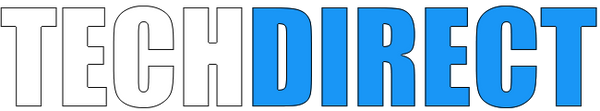Unleash Your Gaming Potential with Custom-Built Powerhouses for Battlefield 6 & Fortnite 🎮🔥
Comhroinn
Discover how custom-built PCs offer gamers unparalleled performance and personalization. Learn the advantages of choosing Gameforce.ie for your unique gaming needs.
Discovering the Power of Custom PC Builds: Value, Quality, and Local Advantage
What Are the Advantages of Custom Builds?
Custom-built PCs have surged in popularity, captivating the interest of gamers, professionals, and tech enthusiasts alike.
Custom builds offer unparalleled flexibility that pre-built systems simply cannot match, allowing users to tailor their machines to their exact needs and preferences.
- The choice of components from processor to graphics card means users pay only for what they truly need, avoiding unnecessary expenses on bloated features.
- This customization leads not only to cost savings but also to optimal performance tailored to specific tasks like video editing, gaming, or software development.
- Custom PCs give enthusiasts the freedom to future-proof their systems with easily upgradeable parts, ensuring the rig remains relevant as technology advances.
- This modularity is especially valuable in a rapidly evolving landscape where new hardware releases can dramatically shift performance benchmarks.
- Building your own PC or commissioning a custom build encourages deep learning and a hands-on connection with the technology, resulting in more confidence in system upkeep and troubleshooting.
- This knowledge empowers users to make informed decisions, upgrade components independently, and maintain peak system efficiency.
How Does Gameforce.ie Provide Value for Money?
Gameforce.ie stands out in the competitive PC building market by balancing cutting-edge performance with customer-focused pricing and service.
Gameforce.ie delivers exceptional value through its strategic sourcing, expert customization, and commitment to customer satisfaction.
- They curate components from trusted brands and negotiate favorable deals, allowing them to offer high-quality parts without inflated prices.
- This savvy sourcing translates directly into savings for the consumer, ensuring top-tier technology accessible at competitive rates.
- Their team of seasoned professionals collaborates closely with clients to understand needs, resulting in custom builds finely tuned for intended use cases.
- This personalized approach prevents overinvestment in unnecessary hardware, optimizing both budget and performance.
- Gameforce.ie offers ongoing support and warranty services, providing peace of mind that extends well beyond the initial purchase.
- After-sales support includes troubleshooting assistance, component upgrades, and performance tuning, enhancing customer trust and loyalty.
Why Opt for a PC Built in Ireland?
Purchasing a PC built domestically in Ireland comes with unique advantages that transcend mere convenience.
Choosing a PC built in Ireland ensures faster service, better quality assurance, and supports the local economy, which resonates with a growing wave of conscious consumers.
- Proximity means quicker turnaround times for build completion, testing, and delivery, greatly reducing wait periods compared to overseas shipments.
- Rapid service is critical for professionals and gamers who demand minimal downtime and immediate access to their new powerhouses.
- Local builds guarantee rigorous quality checks and easier communication with the build team, fostering higher standards and custom tweaks that suit regional needs.
- The ability to work face-to-face or through direct local contact channels improves trust and problem resolution efficiency.
- Supporting Irish businesses helps invigorate the tech community and economy, encouraging innovation, job creation, and sustainable growth within the country.
- This communal benefit aligns with the values of many modern consumers who prefer contributing to their own local environments instead of multinational chains.
Custom PC builds embody the perfect harmony between individualized performance, economic savvy, and regional pride. When paired with a dedicated platform like Gameforce.ie operating within Ireland, the dream of owning a cutting-edge, tailor-made computer becomes a gratifying reality. Embracing this approach not only enriches the user’s technological experience but also strengthens the local ecosystem, creating a win-win scenario for innovation and community alike.
Intel vs. AMD Ryzen: Which Processor Should You Choose?
What Are the Core Differences Between Intel and AMD Ryzen Processors?
Exploring the fundamental architectural and performance distinctions between these two processor giants is key to making an informed purchasing decision.
At the heart of every computing experience lies the processor, and choosing between Intel and AMD Ryzen involves understanding their core architectural philosophies, product lineups, and how they impact real-world performance.
- Intel processors traditionally emphasize strong single-core performance, making them the preferred choice for tasks reliant on raw clock speed such as gaming and certain professional applications.
- This advantage arises from architectural design choices that maximize instructions per clock (IPC) and boost clock speeds aggressively.
- For gamers and users dependent on legacy software optimized for Intel's architecture, this can translate into smoother, higher frame rates and less lag.
- AMD’s Ryzen series, on the other hand, revolutionized the processor market by providing more cores and threads for the price, thereby excelling in multitasking, content creation, and productivity workloads.
- AMD’s use of the Zen architecture enables efficient multi-threading, which enhances performance in software designed to leverage multiple cores like video editing and 3D rendering.
- This focus on value democratizes high-performance computing by offering budget-friendly, yet powerful options for demanding users.
- Additionally, AMD’s competitive pricing strategy and consistent socket compatibility across CPU generations have won favor among enthusiasts and DIY builders who seek upgrade flexibility without changing motherboards.
- Intel platforms traditionally require new motherboards for each CPU generation, potentially adding cost to upgrades despite slight performance improvements.
- This contrast often influences buyers who consider long-term system longevity and budget constraints alongside raw performance.
Choosing between Intel and AMD Ryzen ultimately depends on your specific use case, budget, and future upgrade plans. Understanding these foundational differences helps demystify the sometimes heated debate.
How Do Intel and AMD Ryzen Stack Up in Gaming Performance?
For gamers, raw gaming performance is usually the decisive factor when selecting a CPU; let's examine how Intel and AMD Ryzen fare in this critical area.
Despite AMD’s impressive core and thread counts, Intel still frequently holds the edge in gaming benchmarks due to higher clock speeds and superior single-core performance. However, the gap has been narrowing significantly with recent Ryzen generations.
- Intel’s processors typically shine in games that rely heavily on single-threaded performance, benefiting from their higher turbo clock speeds and refined microarchitectures.
- Titles like first-person shooters and fast-paced action games that require quick reaction times favor Intel’s ability to push frames at higher rates.
- This can result in smoother experiences, especially on high-refresh-rate monitors where every frame counts.
- Ryzen CPUs offer more cores and threads, which can advantage multi-threaded games and future-proof gaming setups as game engines continue to optimize for parallel processing.
- For instance, strategy and simulation games that handle numerous simultaneous calculations benefit from Ryzen’s many cores.
- This trend indicates that the Ryzen platform’s advantage may only grow over time as developers fully utilize modern hardware capabilities.
- Price vs. performance is another vital consideration. While Intel might edge out Ryzen in pure speed on some games, AMD often delivers equivalent or better overall value, especially when factoring in motherboards and platform longevity.
- Buyers can sometimes get a Ryzen CPU with better multi-tasking capability for the same or lower price than an Intel counterpart optimized for gaming.
- Enthusiasts who stream and game simultaneously often find Ryzen’s core count more practical, enabling smoother multitasking without sacrificing gameplay quality.
For gamers, neither brand is a clear universal winner; rather, the choice depends on game types, resolution preferences, and budget. Ryzen offers remarkable versatility while Intel pursues raw peak gaming power.
Which Ecosystem and Software Support Fit Your Needs Best?
Processor choice impacts not just pure hardware, but the ecosystem surrounding your build, including BIOS support, software optimization, and compatibility stability.
Selecting Intel or AMD Ryzen isn't simply about numbers. The compatibility groove with motherboards, software, and future updates can considerably influence your computing experience’s smoothness and longevity.
- Intel boasts strong third-party optimization as the historical dominant player, giving it broad compatibility with many professional software suites and games.
- Many software developers initially optimized for Intel’s architecture, enhancing stability and performance on Intel CPUs with extensive driver support.
- Intel’s frequent firmware updates also improve security and add new features over time.
- AMD’s rapid rise has ushered in significant industry support, with many applications now fully tuned to leverage Ryzen’s higher core count and multi-threading strengths.
- Recent wins include optimizations in Adobe Premiere, Blender, and leading CAD software, improving performance that rivals or surpasses Intel on multi-core tasks.
- AMD’s open approach to technologies like Smart Access Memory enhances system-level cooperation between Ryzen CPUs and Radeon GPUs, potentially boosting gaming and rendering frame rates.
- BIOS updates and motherboard chipset lifecycle differ between the two, influencing long-term upgradability and support.
- AMD’s AM4 socket longevity has allowed many users to upgrade CPUs without needing to change motherboards drastically.
- Intel’s tradition of pairing new CPU generations with new chipsets contributes to shorter upgrade cycles but ensures cutting-edge feature adoption.
The ecosystem supporting your processor platform is as pivotal as raw performance. Understanding the nuances of software and hardware synergy will help you build a more future-resistant and hassle-free system.
How to Select the Perfect Graphics Card for Your Needs?
What Are the Most Important Factors to Consider When Choosing a Graphics Card?
Selecting the ideal graphics card requires balancing performance needs, resolution targets, budget, and usage scenarios.
Graphics cards are the visual powerhouses of modern computers, responsible for rendering everything from immersive games to intricate 3D models and AI computations. Making the right choice involves carefully evaluating several critical factors.
- The first consideration is your primary use case: gaming, professional content creation, AI workloads, or general computing, since different cards cater differently to each.
- Gamers often seek high frame rates and resolutions, focusing on cards with superior rasterization and ray-tracing capabilities.
- Professionals using applications like CAD, video editing, or machine learning prioritize cards with large VRAM and optimized compute cores for specific tasks.
- Resolution and monitor refresh rate dramatically affect the required GPU power; higher resolution (4K) or high-refresh-rate monitors demand exponentially more rendering muscle.
- At 1080p, mid-range GPUs can convey smooth experiences, but as you move into 1440p and 4K territory, powerful cards become essential to maintain fluidity.
- Additionally, VR and ultra-wide gaming monitors inflate GPU requirements due to increased pixel loads and latency sensitivity.
- Budget is always a significant constraint, with price-to-performance value differing drastically across models and generations.
- High-end GPUs often bring excellent performance but incur steep costs, while budget cards may suffice for casual users or esports fans oriented towards competitive play at lower settings.
- Evaluating your willingness to invest relative to expected returns in performance and longevity is central to making a balanced choice.
Understanding the interplay between purpose, resolution, and financial limits helps narrow the vast landscape of graphics cards to the perfect fit for your needs.
How Do NVIDIA and AMD Graphics Cards Compare in Today’s Market?
The battle between NVIDIA and AMD graphics cards continues to evolve rapidly, with both offering compelling options across price ranges.
NVIDIA and AMD both manufacture powerful GPUs, but their architectural approaches, feature sets, and pricing strategies reflect divergent philosophies on graphics innovation and user experience.
- NVIDIA tends to lead in raw performance and cutting-edge technology with its RTX series, featuring dedicated ray-tracing cores and AI-powered DLSS (Deep Learning Super Sampling) to boost frame rates.
- Ray tracing dramatically enhances lighting, shadows, and reflections, creating realistic visuals unmatched by traditional rendering methods.
- DLSS leverages neural networks and AI to upscale lower-resolution images, delivering higher visual fidelity with less GPU load.
- AMD competes strongly by offering competitive rasterization performance and innovating with technologies like FidelityFX Super Resolution (FSR), an open-source upscaling alternative.
- FSR boosts frame rates on supported games across various hardware, including non-AMD GPUs, enabling smoother gameplay on mid-range cards.
- AMD GPUs often feature higher VRAM capacities at equivalent price points, which benefits tasks requiring large textures, such as 3D rendering and video editing.
- Pricing dynamics often sway consumer decisions, with AMD typically providing better value in the midrange segment and NVIDIA dominating the high-end enthusiast market.
- The competitive tension between these players has driven overall market innovation and reduced prices for consumers.
- Each generation cycles this rivalry anew, encouraging frequent reassessment of available models based on performance and cost considerations.
Both NVIDIA and AMD offer great graphics solutions, but the choice hinges on whether you prioritize real-time ray tracing, AI features, raw performance, or value.
How to Ensure Your Graphics Card Is Compatible and Will Deliver Optimal Performance?
Selecting the right graphics card is just half the battle; ensuring compatibility and pairing it with appropriate hardware ensures you reap the full benefits.
Before committing to a GPU purchase, verifying compatibility with your system and preparing for optimal operation are essential steps that safeguard your investment and guarantee a smooth experience.
- Check your power supply capacity and connectors to make sure it can handle the GPU’s demands; many modern cards require powerful PSUs with multiple PCIe power connectors.
- Underpowered or incompatible PSUs may cause system instability, unexpected shutdowns, or even hardware damage.
- Also consider power delivery efficiency and headroom for future upgrades to avoid bottlenecks.
- Physical space inside your PC case must accommodate the card's dimensions — some high-end GPUs are bulky and require multiple slots and extensive airflow considerations.
- Measuring GPU length, width, and height before purchase avoids frustration and expensive returns.
- Adequate case ventilation prevents thermal throttling and overheating, preserving performance longevity.
- Confirm motherboard compatibility, particularly whether your system supports PCIe 3.0 or 4.0, and ensure BIOS versions are current for stable compatibility.
- While PCIe 4.0 offers higher bandwidth beneficial for cutting-edge GPUs, PCIe 3.0 typically suffices for most current cards without bottlenecking.
- Firmware updates may enhance image quality, stability, or performance optimizations over time.
- Finally, plan your monitor pairing wisely. High refresh rate or 4K displays demand stronger GPUs, while 1080p setups can maximize value with more economical cards.
- Adaptive sync technologies like G-Sync (NVIDIA) or FreeSync (AMD) improve smoothness by synchronizing refresh rates between GPU and monitor.
- Ensuring these technologies align with your card avoids screen tearing and visual artifacts.
Ensuring compatibility and preparing your system thoroughly will amplify your graphics card’s performance potential and protect your investment from common pitfalls.
Understanding the Importance of Cooling and Hardware Compatibility
Why Is Effective Cooling Essential for High-Performance Computing?
Cooler hardware is healthier hardware — understanding cooling methods and their influence on system stability and lifespan is critical for any tech enthusiast.
High-performance CPUs and GPUs generate significant heat, particularly under demanding loads, and inadequate cooling leads not only to performance degradation but hardware failure as well.
- Thermal throttling occurs when components automatically reduce operating frequency to avoid overheating, resulting in lower performance levels during intensive tasks.
- Consistent thermal throttling can ruin gaming experiences and professional workflows by causing sudden frame drops or longer render times.
- Proper cooling solutions ensure components maintain peak speeds without compromising longevity.
- Beyond performance, overheating accelerates wear on delicate silicon and other electronic components, shortening their effective lifespan and increasing failure rates.
- High junction temperatures stress solder joints, VRMs, and capacitors, potentially leading to permanent hardware damage.
- Efficient cooling extends warranty periods indirectly by maintaining safe operating conditions.
- Cooling solutions vary widely, including air cooling, all-in-one liquid cooling, and custom water loops, each suited to different use cases, budgets, and noise tolerance.
- Air coolers are generally easier to install and maintain; liquid cooling offers superior thermal performance but requires more care.
- Gamers and creators pushing their systems under heavy and sustained workloads typically benefit most from liquid cooling’s thermal advantages.
Investing in effective cooling not only unlocks maximum hardware potential but safeguards your precious components for years to come.
How Do You Ensure Hardware Compatibility Across Components for a Seamless Build?
Compatibility is the unsung hero behind every flawless PC build; mismatched parts can cause frustration, reduced performance, and expensive returns.
Every component in your computer must work harmoniously with others — from the processor socket to the motherboard chipset, memory types, PSU wattage, and case size — to create a reliable, efficient system.
- Confirming CPU compatibility with the motherboard socket and chipset ensures your processor will work correctly and support intended features like PCIe version and memory speeds.
- For example, AMD Ryzen AM4 motherboards support a wide variety of Ryzen processors, while Intel’s frequent socket changes require precise pairing.
- Chipset variations can affect overclocking abilities, I/O options, and expansion slots.
- RAM compatibility matters beyond capacity — the speed, latency timings, and voltage must align with your CPU and motherboard capabilities to maximize performance.
- Using RAM with incompatible speeds can cause system instability or force fallback to lower speeds.
- Dual or quad-channel configurations require proper slot filling to leverage bandwidth advantages.
- PSU wattage requirements must reflect overall system consumption including CPU, GPU, storage devices, and peripherals, and should leave headroom for safety and future upgrades.
- Undersized PSUs can cause frequent shutdowns, hardware damage, and data corruption.
- Efficiency ratings (80 Plus Bronze, Gold, Platinum) influence power stability and electricity costs.
- Physical dimensions and cooling requirements must be balanced within your chosen PC case, ensuring sufficient airflow, dust management, and cable organization.
- Compact builds may require specialized components to fit thermal and size constraints.
- Planning cable routes and airflow path optimizes component cooling and system noise levels.
Meticulous compatibility checks at every step transform a complicated assembly into a gratifying, performant PC tailored uniquely to your needs.
What Are the Best Practices for Maintaining Optimal System Temperatures?
Sustaining ideal operating temperatures isn’t a one-time task: regular maintenance and thoughtful setup play pivotal roles in system health.
Keeping your PC clean, balanced in airflow, and promptly addressing thermal warnings can extend its life and maintain consistent performance during demanding tasks.
- Regular dust removal from fans, heat sinks, and air filters prevents airflow obstruction and excessive heat buildup.
- Over time, dust acts as an insulating layer, degrading cooling efficiency dramatically.
- Using compressed air and microfiber cloths minimizes the risk of hardware damage during cleaning.
- Cable management not only improves aesthetics but prevents obstruction of airflow inside the case for cooler components.
- Employing zip-ties and routing cables behind motherboard trays or through designated channels streamlines internal airflow.
- Proper cable routing reduces hotspots and lowers overall system temperatures.
- Monitoring software for temperature and fan speeds can alert users to abnormal thermal behavior, enabling early intervention before damage occurs.
- Many motherboards and GPUs come with companion apps or support third-party utilities to customize fan curves and log temperatures.
- Automated fan control profiles balance noise and cooling dynamically according to workload.
- Applying thermal paste correctly between CPUs/GPUs and their coolers maximizes heat transfer efficiency.
- Over time thermal paste dries out and becomes less effective, necessitating periodic re-application.
- Correct application avoids air pockets which can impede heat flow, leading to temperature spikes.
Consistent attention to cooling hygiene and proactive monitoring unlocks sustained high performance and prevents costly hardware failures down the line.
The synergy between processor choice, graphics card selection, and attentive hardware compatibility coupled with effective cooling forms the holy trinity of building a powerful, reliable, and future-proof PC. Weaving these elements thoughtfully not only fuels peak performance but crafts an experience tailored precisely to your ambitions and passions.
Unveiling the Perks: Inside Our Gameforce.ie Warranty and Support Experience
What Can You Expect from Our 2-Year Hardware Warranty?
Explore the comprehensive protection and peace of mind our 2-year hardware warranty offers to every Gameforce.ie customer.
When you invest in a gaming rig from Gameforce.ie, we ensure that your hardware is shielded by a robust 2-year warranty, crafted to take the anxiety out of potential hardware failures and performance hiccups.
- Our warranty covers a vast range of hardware components, including CPUs, GPUs, motherboards, power supplies, and more, protecting you against manufacturer defects and unexpected malfunctions that can seriously disrupt your gaming experience.
- We don’t just cover the basics; our warranty embraces all essential and critical internal parts, so you can game with confidence that your hardware is safeguarded against a broad spectrum of issues.
- The 2-year warranty is more than a safety net—it's a commitment from Gameforce.ie to stand behind the reliability of every custom-built computer we deliver. This level of assurance means you aren’t left in the dark when something goes wrong.
- Our warranty service includes hassle-free repairs, quick replacement parts, and excellent customer communication, designed to get your system back in fighting shape as swiftly as possible.
- Beyond the technical coverage, this warranty ensures transparency and trust. From day one, we provide clear guidelines about what’s covered, how claims are processed, and our swift response protocols, which enhances your overall ownership experience.
- We understand that downtime is the enemy of any gamer, so our warranty process is streamlined to minimize delays, ensuring a rapid turnaround and preserving your gameplay momentum.
The 2-year hardware warranty is our way of pledging quality, commitment, and unwavering support—because your investment deserves peace of mind as much as power.
How Does Our Lifetime Technical Support Work?
Learn about the unparalleled lifetime technical support we provide, ensuring that whenever you face a challenge, expert help is always within your grasp.
Gameforce.ie believes that true customer care extends beyond the initial purchase. That’s why we offer lifetime technical support, guiding you through every step of your gaming journey—from setup to troubleshooting to upgrades.
- Our support team comprises seasoned gaming hardware specialists equipped to provide personalized advice, walk you through complex configurations, and solve technical issues regardless of how niche or advanced they may be.
- Whether it's optimizing your graphics settings, diagnosing networking complications, or fine-tuning your system for peak performance, our experts are ready to deliver clear, step-by-step assistance.
- The lifetime scope means that support is not limited by time; whether your system is brand new or several years old, you can count on us to be your technical lifeline every time you have questions or encounter obstacles.
- This enduring commitment is relatively rare in the industry and reflects our confidence in the durability of our builds and the value we place on loyal community relationships.
- Our multi-channel approach to support includes phone consultations, live chat, email, and even remote desktop assistance, ensuring that reaching out is as convenient and immediate as possible based on your needs and preferences.
- We also maintain an extensive knowledge base packed with tutorials, FAQs, and how-to guides, empowering you to solve common issues independently or learn new tips and tricks to enhance your gaming setup.
By delivering lifetime technical support, Gameforce.ie transforms the traditional customer relationship into an ongoing partnership built on trust, knowledge sharing, and unwavering readiness.
What Makes the Gameforce.ie Customization Process Unique?
Discover how Gameforce.ie’s bespoke customization experience elevates your gaming rig from ordinary to extraordinary, tailored precisely for your needs and passions.
Customization at Gameforce.ie is more than just picking components—it’s an art and science that merges cutting-edge technology with meticulous personalization to craft a gaming powerhouse that truly resonates with your style and performance demands.
- Our process is consultative from start to finish, where expert builders take the time to understand your gaming preferences, intended uses, budget, and aesthetics to recommend the ideal mix of parts and configurations.
- This personalized dialogue ensures no detail is overlooked, from cooling solutions suitable for intense sessions to RGB lighting schemes matching your room’s ambiance.
- Unlike generic pre-built rigs, every Gameforce.ie build is hand-assembled and rigorously tested under real-world gaming loads, assuring that the machine not only meets but exceeds the promised specifications and stability thresholds.
- We fine-tune BIOS settings, optimize overclocking profiles, and implement cable management with precision to maximize airflow and system longevity.
- Our customization pipeline incorporates cutting-edge technologies and future-proof designs, allowing you to upgrade components or tweak performance parameters with ease as new games and software push technological boundaries.
- This adaptability means your rig evolves with you, handling new demands without tanking in performance or requiring a complete replacement.
The Gameforce.ie customization process is a seamless blend of expert craftsmanship, technology foresight, and client collaboration—transforming every gaming PC into a bespoke masterpiece built just for you.
Unleash Your Gaming Potential with Custom-Built Powerhouses for Battlefield 6 & Fortnite 🎮🔥
In the ever-evolving world of competitive gaming, having a powerful and reliable PC is not just an advantage—it's a necessity. Whether you're diving into the intense battlegrounds of Battlefield 6 or building your Fortnite legacy, the right gaming rig elevates every moment from good to legendary. At gameforce.ie, experience the perfect fusion of expert craftsmanship, premium components, and gaming-optimized configurations designed to push your gameplay to the next level. Let’s explore these stellar custom gaming PCs that champion performance, durability, and immersive visuals. Ready to conquer? Let’s dive in! 🚀✨
BATTLEFIELD 6 (VI) CUSTOM AMD RYZEN GAMING PC LEVEL 2
Experience top-tier 3D shooter gaming crafted specifically for Battlefield 6 enthusiasts with this AMD Ryzen-powered custom beast, tuned to give you smooth and seamless gameplay.
This custom AMD Ryzen Gaming PC is engineered by veterans with over 25 years of expertise, ensuring every component and configuration is meticulously optimized for Battlefield 6 as well as a broad spectrum of modern games.
- Powered by advanced AMD Ryzen processors that deliver exceptional multi-core performance for flawless multitasking and gaming.
- Choice of high-end graphics options: Radeon 9000 Series or Nvidia GeForce RTX 5000 Series, bringing you breathtaking visuals and stunning frame rates.
- Built and stress-tested in Ireland by seasoned technicians for the ultimate blend of reliability, performance, and quality.
- Enhanced with a strict quality control process including performance and stress testing, guaranteeing peak performance during the most demanding gaming sessions.
- Comes with a robust 2-year Collect & Return Hardware Warranty backed by Lifetime Technical Support, ensuring your investment stays protected.
- Crafted using Tier 1 branded components from leading manufacturers like ASUS, MSI, and GIGABYTE for durability and premium performance.
- Designed not just for Battlefield 6 but optimized to deliver smooth operation across similar modern titles and applications.
- Supporting gamers across 14 EU countries—Germany, France, Italy, Spain, and more—offering unparalleled customer care and service.
Embrace immersive gameplay with a PC built by gamers for gamers, delivering the power and precision you need to dominate the battlefield. 🎯🔥
BATTLEFIELD 6 (VI) CUSTOM INTEL GAMING PC LEVEL 2
Deliver unmatched, consistent performance on your favorite 3D shooter with this Intel Core-powered custom gaming rig, engineered for Battlefield 6 competitors seeking reliability and speed.
Designed with precision, this custom Intel gaming PC balances raw processing power with GPU flexibility, ensuring you stay competitive with stunning graphics and ultra-smooth gameplay.
- Powered by advanced Intel Core processors known for their exceptional single-thread performance critical for gaming responsiveness.
- Offers a choice between Radeon 9000 Series or Nvidia GeForce RTX 5000 Series graphics options to suit your visual preferences and budget without compromising quality.
- Assembled in Ireland by experienced technicians ensuring long-lasting build quality and meticulous optimization.
- Undergoes rigorous stress and performance testing to guarantee stability under intense gaming conditions, guaranteeing you stay in the fight longer.
- Includes a 2-Year Collect & Return Warranty alongside Lifetime Technical Support, providing peace of mind and unparalleled assistance.
- Utilizes only Tier 1 branded parts from trusted manufacturers such as ASUS, GIGABYTE, and MSI, ensuring premium quality internal hardware.
- The system is tuned specifically for Battlefield 6 but performs admirably across all current major gaming titles and applications.
- Available with sales, delivery, and support across multiple European countries, reflecting a commitment to quality and customer satisfaction.
This custom Intel rig is a true champion for gamers who demand precision, speed, and the reliability of a well-crafted machine. Sharpen your edge and claim victory with power you can count on! ⚡🖥️
FORTNITE CUSTOM GAMING PC AMD RYZEN LEVEL 2
Get ready to elevate your Fortnite gameplay with this AMD Ryzen-based custom gaming PC designed for fast-paced, competitive battle royale action built around immersive performance and top-tier reliability.
Crafted by expert technicians with more than 25 years of experience, this PC brings balance and power to Fortnite enthusiasts who want the best value without compromising on high-quality gameplay and build integrity.
- Powered by AMD Ryzen technology delivering efficient multitasking, rapid processing speeds, and smooth in-game visuals for seamless Fortnite performance.
- Custom optimized with rigorous additional testing to guarantee highest frame rates, ensuring you have the reflex advantage in every fight.
- Equipped with premium Tier 1 components sourced from high-profile brands such as ASUS, MSI, and GIGABYTE, ensuring the longevity and consistency of your gaming rig.
- Engineered and built in Ireland guaranteeing strict quality control standards including performance validation and stress tests.
- Comes with a comprehensive 2 Year Collect & Return Hardware Warranty, combined with Lifetime Technical Support, so you’re fully backed throughout your PC ownership.
- While optimized for Fortnite, this system also excels at running other modern titles and demanding applications with exceptional smoothness.
- Available with delivery and ongoing support in 14 different EU countries, reinforcing gameforce.ie’s dedication to gamers everywhere.
This PC is the perfect companion for Fortnite players who demand speed, precision, and reliability in every battle—crafted with passion and expertise to empower your gameplay! 🎮⚔️
Why Choose Custom Gaming PCs from Gameforce.ie? 🏆💻
Gameforce.ie delivers more than just gaming PCs—they provide precision-engineered machines built by experts with decades of experience. Here’s why these custom rigs represent outstanding value and unbeatable performance:
- Every PC undergoes thorough performance and stress tests to meet the highest quality standards, ensuring reliability even during prolonged gaming marathons.
- Custom builds feature components handpicked for their performance, durability, and brand trustworthiness.
- Industry-leading customer care ensures every purchase comes with a two-year warranty and lifetime support, safeguarding your investment.
- Manufacturing is based in Ireland with a custom-designed factory, blending local craftsmanship with international reach.
- Extensive support spans 14 countries across Europe, ensuring gamers everywhere can access cutting-edge hardware and expert assistance.
- Systems are fine-tuned to optimize specific games' performance like Battlefield 6 or Fortnite but retain flexibility across a wide range of modern games.
- Whether AMD Ryzen or Intel Core, each PC offers multiple graphics card options, including Radeon and Nvidia RTX series, empowering you to tailor your gaming experience.
Choose a Gameforce.ie custom gaming PC and embrace a world where power, precision, and passion converge to elevate your gaming journey. ⚔️🔥👾
Ready to level up your gaming experience? Browse the expertly crafted custom gaming PCs at gameforce.ie—designed by gamers, built for winners. Your next victory starts here! 🏅🎉
Q&A
What are the benefits of custom-built PCs for gamers?
Custom-built PCs provide flexibility, allowing users to select components that fit their needs and preferences, ensure optimal performance, and offer future upgrade pathways.
How does Gameforce.ie ensure value for money?
Gameforce.ie offers a balance of quality and affordability through strategic sourcing, personalized customization, and ongoing support, ensuring customers get the best hardware at competitive prices.
Why is purchasing a PC built in Ireland advantageous?
Buying locally ensures faster service, better quality assurance, and supports the Irish economy. It also allows for easier communication and customization based on regional needs.
How do Intel and AMD Ryzen processors compare?
Intel processors excel in single-core performance, while AMD Ryzen CPUs offer more cores and threads for multitasking. The choice depends on specific tasks and budget considerations.
What factors should I consider when selecting a graphics card?
Key considerations include your primary use case (gaming or content creation), desired resolution and refresh rate, and budget, as different cards cater to various performance needs.
What cooling methods are effective for high-performance PCs?
Effective cooling can involve air cooling, all-in-one liquid cooling, or custom water loops. Each method varies in maintenance and performance but is crucial for preventing thermal throttling.
What is included in the Gameforce.ie warranty and support?
Gameforce.ie offers a 2-year hardware warranty covering essential components and lifetime technical support for troubleshooting, optimizing, and upgrading your system.
Embracing custom builds not only elevates gaming experiences through tailored performance but also supports local innovation. Gameforce.ie stands ready to deliver the perfect machine that meets every passionate gamer's dreams.