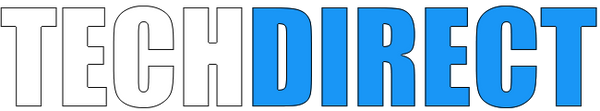Unleash the Power of Cooler Master's Cutting-Edge PC Cases and Cooling Solutions
Comhroinn
Are you ready to take your gaming experience to the next level? Building the ultimate custom PC with COOLER MASTER components can unlock unprecedented performance and elevate your gaming rig's aesthetics. Discover the essential features and benefits of COOLER MASTER cases, power supplies, CPU coolers, and more, to create the perfect setup tailored to your gaming needs.
Unlock the Full Potential of Your Gaming Rig with COOLER MASTER Cases
How Do COOLER MASTER Cases Enhance Your Gaming Experience?
In the world of PC gaming, the right case can make all the difference. COOLER MASTER, a renowned name in the industry, has crafted a lineup of cases that not only provide superior protection for your high-performance components but also elevate your gaming experience to new heights.
COOLER MASTER cases are designed with the modern gamer in mind, incorporating a range of features that cater to their specific needs.
- Exceptional airflow and cooling capabilities are paramount for maintaining optimal system performance during intense gaming sessions. COOLER MASTER cases are engineered with strategically placed vents, fans, and liquid cooling support to ensure your components stay cool and efficient.
- Striking aesthetics are a crucial aspect of any gaming setup. COOLER MASTER cases offer a diverse selection of styles, from sleek and minimalist to bold and visually striking, allowing you to tailor your rig to match your personal preferences.
- Ample storage and expandability options are essential for accommodating the latest hardware upgrades. COOLER MASTER cases provide generous space and flexible drive bays, ensuring your system can grow alongside your gaming needs.
Which Features Should You Look for in a Gaming PC Case?
When choosing a gaming PC case, it's important to consider the key features that will enhance your overall experience. From airflow and cooling to storage and expandability, each aspect plays a crucial role in the performance and longevity of your gaming rig.
Airflow and Cooling
- Optimal airflow is crucial for keeping your high-performance components cool and running at their best. Look for cases with strategically placed intake and exhaust fans, as well as support for liquid cooling solutions.
- Efficient heat dissipation is essential for maintaining stable system performance, especially during intense gaming sessions. Seek out cases with well-designed ventilation and cooling solutions.
- Customizable fan configurations allow you to tailor the airflow to your specific needs, ensuring your system stays cool and balanced.
Aesthetics and Customization
- Visually striking designs can elevate the overall appeal of your gaming setup. COOLER MASTER cases offer a diverse range of styles, from sleek and minimalist to bold and RGB-infused.
- Customizable lighting options, such as RGB illumination, enable you to personalize the look and feel of your rig, allowing it to reflect your unique style.
- Tempered glass panels provide a clear view of your high-performance components, showcasing the internal beauty of your gaming PC.
Storage and Expandability
- Ample storage options, including support for multiple hard drives and SSDs, ensure you have ample space for your games, media, and other files.
- Flexible drive bays and tool-less installation make it easy to add or swap out storage components as your needs evolve.
- Expansion capabilities, such as support for the latest graphics cards and motherboard sizes, future-proof your system and allow for seamless upgrades.
What are the Benefits of RGB Lighting in Gaming Cases?
RGB lighting has become a staple in the world of PC gaming, and for good reason. COOLER MASTER cases that incorporate RGB illumination offer a range of benefits that can elevate your gaming experience.
Enhanced Aesthetics
- RGB lighting allows you to customize the visual appearance of your gaming rig, from subtle accents to vibrant, eye-catching displays.
- Personalize the look and feel of your system to match your personal style or the theme of your gaming setup.
- Create stunning visual effects that add to the overall immersive experience of your gaming sessions.
Improved Functionality
- RGB lighting can be integrated with system monitoring software, providing visual cues for important system metrics, such as CPU and GPU temperatures.
- Customizable lighting profiles enable you to link specific RGB patterns to certain gaming events or actions, enhancing the overall excitement and engagement.
- Some COOLER MASTER cases feature addressable RGB lighting, allowing you to individually control each LED for even more precise customization.
Increased Versatility
- RGB lighting offers a wide range of color options, allowing you to match the aesthetic of your gaming rig to your personal preferences or the overall theme of your setup.
- Dynamic lighting effects, such as breathing, pulsing, or rainbow patterns, can create a mesmerizing and visually captivating display.
- Sync your RGB lighting with other compatible peripherals and components for a harmonious, immersive gaming environment.
COOLER MASTER cases are the perfect companions for your gaming rig, offering a winning combination of superior cooling, striking aesthetics, and impressive expandability. Whether you're building a new system or upgrading an existing one, these cases will help you unlock the full potential of your gaming experience, elevating your setup to new heights of performance and visual appeal.
Unlocking the Power of 80+ Certification for Your Gaming PC
Why is 80+ Certification Important for Your Gaming PC?
As a passionate gamer, you've undoubtedly invested a considerable amount of time and resources into building the ultimate gaming rig. From the lightning-fast processor to the vibrant display, every component plays a crucial role in delivering an immersive and seamless gaming experience. However, one often overlooked but equally vital component is the power supply unit (PSU) that keeps your system running.
The 80+ Certification: A Seal of Efficiency
- The 80+ certification is a voluntary standard that ensures a power supply's efficiency meets or exceeds specific thresholds.
- To earn the 80+ certification, a power supply must be at least 80% efficient at 20%, 50%, and 100% load levels.
- The higher the 80+ certification level (e.g., Bronze, Silver, Gold, Platinum), the more efficient the power supply is, translating to lower energy consumption and reduced electricity bills.
The Benefits of 80+ Certification for Gamers
- Improved system stability and reliability: Efficient power supplies generate less heat, reducing the strain on other components and the risk of system crashes or unexpected shutdowns.
- Lower energy costs: More efficient power supplies translate to lower electricity bills, allowing you to save money in the long run.
- Reduced environmental impact: Efficient power supplies consume less energy, contributing to a smaller carbon footprint and a more sustainable gaming setup.
The Consequences of Subpar Power Supplies
- Decreased system performance: Inefficient power supplies may struggle to provide the necessary power, leading to system instability, performance drops, and even hardware damage.
- Shortened component lifespan: Poorly designed or inefficient power supplies can cause fluctuations in voltage, leading to premature wear and tear on other components.
- Increased fire hazard: Faulty or poorly made power supplies pose a significant fire risk, endangering both your equipment and your safety.
Investing in a high-quality, 80+ certified power supply is a smart decision for any serious gamer. Not only does it ensure the stability and longevity of your gaming setup, but it also helps you save money and reduce your environmental impact. When it comes to building the ultimate gaming PC, don't underestimate the importance of a reliable and efficient power supply.
What Power Supply Wattage Do You Really Need?
Determining the appropriate power supply wattage for your gaming PC can be a daunting task, as it requires carefully considering the power requirements of each individual component. Underestimating your system's power needs can lead to system instability and even hardware damage, while overestimating can result in unnecessary costs and wasted energy. In this section, we'll explore the factors to consider when selecting the perfect power supply wattage for your gaming rig.
Understanding Your System's Power Demands
- Processor (CPU) power consumption: Modern high-end CPUs can consume over 100 watts of power during peak loads.
- Graphics card (GPU) power consumption: Top-of-the-line GPUs can easily consume 300 watts or more, especially when overclocked.
- Additional components: Don't forget to factor in the power requirements of other components, such as storage drives, RAM, and peripherals.
Calculating the Recommended Power Supply Wattage
- Add up the maximum power consumption of each component in your system.
- Consider a power supply that is 20-30% more powerful than your estimated total power consumption.
- This "buffer" allows for future upgrades and ensures your power supply is not running at its maximum capacity, which can reduce its lifespan.
The Dangers of Underpowered Power Supplies
- System instability and crashes: An underpowered power supply may struggle to provide the necessary power, leading to system freezes, reboots, or even complete shutdowns.
- Component damage: In extreme cases, an inadequate power supply can cause voltage spikes or drops, potentially damaging sensitive components like the CPU or GPU.
- Reduced system performance: If the power supply cannot deliver enough power, your system may throttle its performance to prevent damage, resulting in lower frame rates and slower overall performance.
The Consequences of Oversized Power Supplies
- Increased cost: Buying a power supply that is significantly more powerful than your system needs can be a waste of money.
- Reduced efficiency: Oversized power supplies often operate at lower loads, where their efficiency is reduced, leading to higher electricity bills and a larger carbon footprint.
- Increased noise: Larger power supplies typically use larger cooling fans, which can result in more noise during operation.
Determining the right power supply wattage for your gaming PC is a critical step in building a stable and efficient system. By carefully evaluating your components' power requirements and choosing a power supply with a suitable "buffer," you can ensure your gaming rig operates at its best while minimizing energy consumption and costs. Remember, when it comes to power supplies, the key is finding the perfect balance between performance and efficiency.
How Does COOLER MASTER Ensure Reliability in Their Power Supplies?
As a leading manufacturer of power supply units, COOLER MASTER has a well-earned reputation for producing reliable and high-quality products that are trusted by gamers and PC enthusiasts worldwide. But what sets COOLER MASTER's power supplies apart, and how do they ensure their products deliver the performance and longevity that customers demand? In this section, we'll explore the innovative design features and rigorous testing processes that make COOLER MASTER power supplies stand out from the competition.
Robust and Efficient Power Delivery
- High-quality capacitors and components: COOLER MASTER uses premium-grade capacitors and components in their power supplies to ensure stable and consistent power delivery.
- Efficient power conversion: COOLER MASTER's power supplies employ advanced power conversion technologies, such as active power factor correction (PFC), to maximize efficiency and minimize energy waste.
- Tight voltage regulation: COOLER MASTER's power supplies maintain tight voltage regulation, ensuring that the power supplied to your components is stable and consistent, even under heavy load.
Comprehensive Safety and Protection Features
- Overcurrent protection: COOLER MASTER's power supplies are equipped with overcurrent protection, which automatically shuts down the power supply in the event of a short circuit or overload, preventing damage to your components.
- Overvoltage protection: The power supplies feature overvoltage protection, safeguarding your system against potentially harmful voltage spikes.
- Thermal protection: COOLER MASTER's power supplies have built-in thermal protection, which automatically reduces power output or shuts down the unit in case of overheating, preventing thermal damage.
Rigorous Testing and Quality Assurance
- Extensive stress testing: COOLER MASTER subjects their power supplies to rigorous stress testing, including long-term load testing, temperature cycling, and humidity testing, to ensure they can withstand the demands of high-performance gaming systems.
- Industry-leading certifications: COOLER MASTER power supplies are certified to meet or exceed industry standards, such as 80 PLUS certification, ensuring they deliver reliable and efficient performance.
- Quality control: COOLER MASTER employs stringent quality control measures, including individual component testing and comprehensive inspection processes, to maintain the highest standards of manufacturing excellence.
Whisper-Quiet Operation
- Intelligent fan control: COOLER MASTER's power supplies feature intelligent fan control systems that adjust fan speed based on the power load and temperature, ensuring quiet operation even under heavy use.
- Fluid dynamic bearing fans: COOLER MASTER utilizes fluid dynamic bearing fans, which are known for their low noise levels and long lifespan, further contributing to the overall quietness of their power supplies.
COOLER MASTER's commitment to quality, efficiency, and reliability is evident in every aspect of their power supply design and manufacturing process. By using premium components, implementing robust safety features, and subjecting their products to rigorous testing, COOLER MASTER has earned the trust of gamers and PC enthusiasts worldwide. When you choose a COOLER MASTER power supply for your gaming rig, you can rest assured that your system will be powered by a reliable and high-performing unit that will keep your gaming experience running smoothly for years to come.
Maximize Your Gaming Performance with the Right CPU Cooler
How Do CPU Coolers Impact Your Gaming Performance?
As a passionate gamer, you know that every component in your gaming rig plays a crucial role in delivering the ultimate gaming experience. One often overlooked, yet vital, piece of the puzzle is the CPU cooler. This unsung hero not only keeps your processor running at optimal temperatures but can also have a significant impact on your overall gaming performance.
The Importance of Effective CPU Cooling
- Processors generate a significant amount of heat during intensive gaming sessions, which can lead to throttling and performance degradation if not properly managed.
- An inefficient CPU cooler may struggle to dissipate this heat, causing the processor to slow down or even shut down to prevent damage, resulting in stuttering, frame drops, and a subpar gaming experience.
- Investing in a high-quality CPU cooler ensures that your processor can maintain its peak performance, allowing you to fully unleash the power of your hardware and enjoy seamless, lag-free gaming.
What Are the Different Types of COOLER MASTER Cooling Solutions?
COOLER MASTER, a renowned name in the PC cooling industry, offers a diverse range of cooling solutions to cater to the diverse needs of gamers and enthusiasts. Understanding the different types of COOLER MASTER coolers can help you make an informed decision when upgrading or building your gaming rig.
Air Cooling Solutions
- COOLER MASTER air coolers utilize large heatsinks and powerful fans to efficiently dissipate heat from the CPU.
- These solutions are often more affordable and easier to install, making them a popular choice for budget-conscious builders or those with limited case space.
- COOLER MASTER's air coolers, such as the Hyper 212 series, are known for their excellent performance-to-price ratio and versatility, making them a go-to option for many PC enthusiasts.
Liquid Cooling Solutions
- COOLER MASTER's liquid cooling systems, such as the MasterLiquid series, feature a closed-loop design that circulates a specialized coolant through a CPU block and a radiator.
- These solutions offer superior cooling performance, allowing your processor to maintain higher clock speeds for extended periods, resulting in a tangible boost to gaming performance.
- Liquid coolers also tend to generate less noise compared to their air-cooled counterparts, creating a more immersive and enjoyable gaming experience.
Hybrid Cooling Solutions
- COOLER MASTER's hybrid cooling solutions, such as the MasterAir series, combine the benefits of both air and liquid cooling.
- These coolers feature a compact, air-based heatsink design with a small, integrated liquid cooling loop, offering a balance between performance, noise levels, and ease of installation.
- Hybrid coolers are an excellent choice for those seeking a high-performance cooling solution without the complexity of a full liquid cooling system.
How to Decide Between Air and Liquid Cooling Systems?
When it comes to choosing between air and liquid cooling for your gaming PC, there are several factors to consider to ensure you make the best decision for your specific needs and preferences.
Performance Considerations
- Liquid cooling systems generally offer superior cooling performance, allowing your CPU to maintain higher clock speeds and better handle heavy workloads and gaming sessions.
- Air coolers, on the other hand, are more than capable of keeping most modern processors cool, especially if you opt for a high-end model from a reputable brand like COOLER MASTER.
- The performance difference between air and liquid cooling may not be as significant for mid-range or lower-end CPUs, so air cooling can be a more cost-effective solution in these cases.
Noise and Aesthetics
- Liquid cooling systems are typically quieter than air coolers, as they use smaller, more efficient fans that don't need to spin as fast to dissipate heat.
- If noise is a major concern for you, a liquid cooling solution from COOLER MASTER can help create a more peaceful and immersive gaming environment.
- Liquid coolers also offer more aesthetic flexibility, allowing you to incorporate custom colors and lighting into your PC's design, which can be a significant factor for many enthusiasts.
Ease of Installation and Maintenance
- Air coolers are generally easier to install and require less maintenance than liquid cooling systems, making them a more beginner-friendly option.
- Liquid cooling setups, while offering more performance, can be more complex to install and may require periodic maintenance, such as refilling the coolant or cleaning the system.
When choosing between air and liquid cooling for your gaming PC, carefully consider your performance needs, noise preferences, and DIY comfort level. COOLER MASTER offers a wide range of high-quality solutions in both categories, allowing you to find the perfect fit for your unique setup and gaming requirements. Whichever route you choose, the right CPU cooler can be a game-changer in unlocking your system's full potential and elevating your overall gaming experience.
Unleash the Power of Cooler Master's Cutting-Edge PC Cases and Cooling Solutions
Cooler Master HAF The Berserker 🔥
Cooler Master's legacy of high-performance PC cases continues with the remarkable HAF 700, a full-tower masterpiece that embodies the spirit of the iconic HAF series. Prepare to be captivated by its unparalleled capabilities and stunning aesthetic.
This case is a true beast, designed to harness the full potential of your high-end gaming rig. From its massive support for the largest motherboards and GPUs to its advanced cooling and cable management features, the HAF 700 is engineered to deliver uncompromising performance.
- The HAF 700 can accommodate up to an SSI-EEB motherboard (E-ATX), ensuring your system has ample room to house the most powerful components.
- Dual 200mm SickleFlow ARGB PWM "Performance Edition" fans provide exceptional airflow while maintaining low noise levels, keeping your system cool and composed even during the most intense gaming sessions.
- The unique removable top panel design and rotatable radiator/fan bracket make installation and maintenance a breeze, even for complex custom cooling setups.
- Fully integrated PWM and ARGB hubs simplify cable management and provide seamless control over your system's lighting and fan speeds.
- ARGB Gen2 technology empowers you to customize the individual LED effects, allowing you to create stunning lighting displays that truly reflect your personal style.
Cooler Master Hyper 212 Black X Duo 🥶
Cooler Master's iconic Hyper 212 series has been revitalized with the Hyper 212 Black X Duo, a stunning air cooler that combines a sleek, minimalist aesthetic with uncompromising cooling performance.
This latest iteration of the legendary Hyper 212 is engineered to keep your high-performance CPU running at its best, all while maintaining a clean, sophisticated look that complements any build.
- The Hyper 212 Black X Duo features a refreshed design that exudes a modern, minimalist vibe, ensuring it blends seamlessly with your system's aesthetics.
- Dual SickleFlow 120 Edge fans in a push-pull configuration deliver exceptional airflow and cooling performance, keeping your CPU temperatures in check.
- The included CryoFuze Thermal Paste utilizes nanoparticles to provide exceptional heat transfer, maximizing the cooling efficiency of the Hyper 212 Black X Duo.
- Comprehensive compatibility with the latest AMD and Intel sockets guarantees the Hyper 212 Black X Duo will be a perfect fit for your current and future systems.
- Whisper-quiet operation at up to 32.8dB ensures your system runs smoothly without distracting noise, even during the most intense gaming sessions.
Cooler Master MasterBox TD500 Mesh V2 🌊
Cooler Master's MasterBox TD500 Mesh V2 is a stunning mid-tower case that combines exquisite design with uncompromising performance. Prepare to be captivated by its unique polygonal mesh front panel and cutting-edge cooling capabilities.
This case is a true masterpiece, offering a perfect blend of style and substance. From its breathtaking aesthetics to its robust cooling options, the MasterBox TD500 Mesh V2 is a must-have for any high-performance gaming setup.
- The iconic polygonal FineMesh front panel not only looks stunning but also delivers exceptional airflow and dust filtration, ensuring your system stays cool and clean.
- Three pre-installed CF120 ARGB fans provide ample airflow and eye-catching RGB lighting, creating a mesmerizing visual display.
- The USB 3.2 Gen 2 Type-C port on the I/O panel offers lightning-fast data transfer speeds, keeping you at the forefront of connectivity.
- The included ARGB/Fan Hub simplifies system customization, allowing you to independently manage the lighting and fan speeds.
- Removable top and tool-free tempered glass side panels provide easy access for seamless building and maintenance.
- Versatile cooling options, including support for up to seven 120mm fans and 360mm radiators, ensure your system stays running at its peak performance.
Q&A
What features make COOLER MASTER cases ideal for gaming?
COOLER MASTER cases provide exceptional airflow, striking aesthetics, and ample storage options, ensuring optimal cooling and expandability for gaming setups.
Why is 80+ certification important for a gaming PC?
80+ certification ensures power supplies operate efficiently, reducing energy consumption and lowering electricity bills while enhancing system stability and longevity.
What are the benefits of RGB lighting in gaming cases?
RGB lighting allows customization of your gaming rig’s visuals, enhances aesthetic appeal, and can be synchronized with system metrics for improved functionality.
How do I determine the right power supply wattage?
Calculate the total power consumption of all components and choose a power supply with 20-30% additional capacity to allow for upgrades and ensure stability.
What are the differences between air and liquid cooling solutions?
Air cooling is generally easier to install and more cost-effective, while liquid cooling offers superior performance and quieter operation, ideal for high-end systems.
How does COOLER MASTER ensure the reliability of their power supplies?
COOLER MASTER employs high-quality components, implements robust safety features, and conducts rigorous testing to ensure their power supplies are both reliable and efficient.
What should I consider when choosing a CPU cooler?
Consider the type of gaming workload, the cooling efficiency needed, the noise levels, and the aesthetics you desire for your gaming rig when selecting a CPU cooler.
Investing in the right COOLER MASTER components will significantly enhance your gaming experience, offering exceptional cooling, striking aesthetics, and reliable performance. From cases that optimize airflow to efficient power supplies and robust CPU coolers, each element plays a crucial role in building a powerful and visually stunning gaming rig. Take the plunge and maximize your gaming performance today!